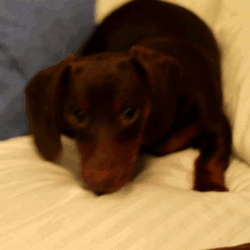Homework 4 has been posted. It should be a fun foray into the world of GPUs.
You will get to see the potential, and drawbacks of using GPUs via higher-level languages.
For Q2(d), just do the best you can i.e., analyze as many as datasets as you can. Due to time constraints it is fine to run for fewer iterations just to get things to run and allows for runtime comparisons.
For example, my RCUDA code to run dataset 5 takes a long time. So if you only manage to run, say, the first 3 datasets that is fine. Or run datasets 4 and 5 for a very small number of iterations (e.g., 100). Obviously the posterior samples are not useful at that point, but this homework is more about learning CUDA so that is fine.